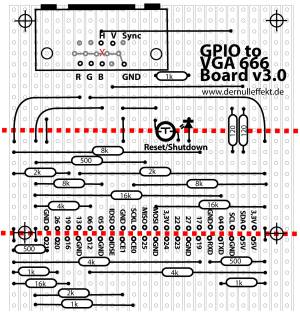Table of Contents
Raspberry Pi VGA-Board
 A VGA 666 Hut for the Raspberry PI. It provides a VGA output over the GPIOs It's build wiht a resistor ladder - 6 resistors for each colour. And that's why it will use so many pins: GPIO Pins 2-21.
A VGA 666 Hut for the Raspberry PI. It provides a VGA output over the GPIOs It's build wiht a resistor ladder - 6 resistors for each colour. And that's why it will use so many pins: GPIO Pins 2-21.
The design of the adapter is based on Raspberry-Pi VGA Adapter of G.J. van Loo, it needs the same software like the original adapter:
https://github.com/fenlogic/vga666.git
Front:
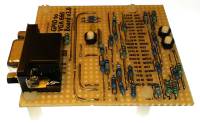
Back:
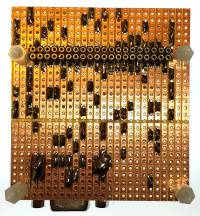
Schematic
VGA Socket
The VGA socket is a bit tricky. One has to cut some pins and solder all ground pins together. Here are some pictures how it is done:
1.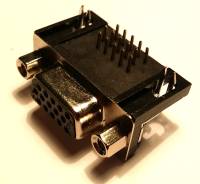 2.
2.
3. 4.
4.
Pin 9 has changed from key to +5V so it's best to remouve it!
https://en.wikipedia.org/wiki/VGA_connector
Paper-PCB
Parts
- Resistors:
- 2x 120 Ohm
- 3x 500 Ohm
- 4x 1kOhm
- 3x 2 kOhm
- 3x 4 kOhm
- 3x 8 kOhm
- 3x 16 kOhm
- Mechanical:
- VGA connector
- 1x connector 2x20pin
- 1x buttons
Installation
https://github.com/fenlogic/vga666/tree/master/documents
download https://github.com/fenlogic/vga666/archive/master.zip
unpack
copy dt-blob-dpi.bin to /boot/dt-blob.bin\\
http://blog.queststem.com/post/129339443931/quick-start-guide-gerts-passive-vga-adapter-666
https://www.raspberrypi.org/forums/viewtopic.php?t=94424&f=91
$ sudo apt-get update $ sudo apt-get upgrade
In:
$ sudo nano /boot/config.txt
add this:
dtoverlay=vga666
and this:
enable_dpi_lcd=1 display_default_lcd=1
Dont forget to add the resolution, too:
for 1080p60
dpi_group=2 dpi_mode=82
for 1024×768 60Hz
dpi_group=2 dpi_mode=16
… more video-mode for DMT and CEA are on:
https://www.raspberrypi.org/documentation/configuration/config-txt.md
Disable the SPI and I2C interfaces, otherwise VGA666 will not work correctly. Use the “Advanced Options” from raspi-config to disable SPI and I2C.
$ sudo raspi-config
Install shutdown button
http://paperpcb.dernulleffekt.de/doku.php?id=raspberry_boards:duino-pi_modification#install_shutdown_reset_button
Install blinking LED
http://paperpcb.dernulleffekt.de/doku.php?id=raspberry_boards:duino-pi_modification#install_blinking_led
If necessary change in the blink file the GPIO pin number to 27.
Links
http://raspi.tv/2014/vga-for-pi-debuts-at-camjam-alongside-hdmipi-production-model-no-1
https://github.com/fenlogic/vga666
http://www.javiervalcarce.eu/html/vga-signal-format-timming-specs-en.html
https://www.raspberrypi.org/forums/viewtopic.php?f=45&t=93041&p=865630
https://wiki.52pi.com/index.php/VGA666_Module_For_RPi_SKU:EP-0073
License
The Raspberry Pi VGA-Board was designed by Wolfgang Spahn 2014-19.
It is licensed under a Creative Commons Attribution-NonCommercial-ShareAlike 4.0 International License.