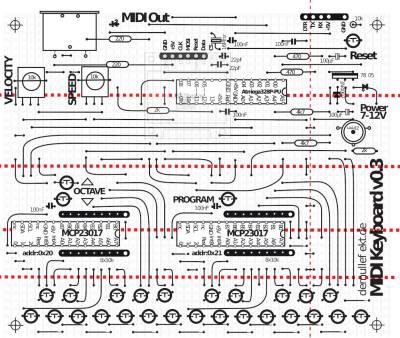Table of Contents
MIDI Keyboard
A 25 key Midi keyboard based on an Arduino (Atmega328P-PU). It has an small OLED Display, too.
Paper PCB
Code
The Atmega 328 on the board should be programed and used like an Arduino UNO. For burning the boot loader and uploading the code please follow the manual for the Paperduino-UNO
MCP23017
I2C
I2C SDA SCL Arduino Uno A4 A5
Setting the Adress
To set the I2C address of the MCP23017 one has to connect A0, A1 and A2 to GND or to power.
GND = 0 and +5V = 1
A0 A1 A2 adresse 0 0 0 0x20 0 1 0 0 0x21 1 0 1 0 0x22 2 1 1 0 0x23 3 0 0 1 0x24 4 1 0 1 0x25 5 0 1 1 0x26 6 1 1 1 0x27 7
And in the code one has to put the address in the “begin” command:
mcp.begin(address);
Pulldown Resistor
Every botton is connected to +5V and at the pin to the MCP23017 it has a 10k pulldown resistor to ground.
IO Pin ----- Button ------- +5V
|
10k
|
GND
Library
Datasheet
Key and Pin parsing
MCP1 Key/Note Pin Library A0 D1 0 A1 C#1 1 A2 E1 2 A3 D#1 3 A4 F1 4 A5 C1 5 A6 G1 6 A7 F#1 7 B0 A#1 8 B1 H1 9 B2 G#1 10 B3 A1 11 B4 Switch 12 B5 Octave Up 13 B6 Octave Down 14 B7 15 MCP2 Key/Note Pin Library A0 D2 0 A1 C#2 1 A2 E2 2 A3 D#2 3 A4 F2 4 A5 C2 5 A6 G2 6 A7 F#2 7 B0 A#2 8 B1 H2 9 B2 G#2 10 B3 A2 11 B4 C3 12 B5 Program Up 13 B6 Program Down 14 B7 15
OLED Display
Pins:
OLED Display Arduino GND: Ground GND VCC: 3.3v or 5.0V Power Supply +5V D0: CLK Pin 08 D1: MOSI Pin 07 RST: Reset Pin 06 DC: Data Command Pin 05 CS: Chip Select NC
Bit Converter
http://en.radzio.dxp.pl/bitmap_converter/
To convert a picture one need a 128×64 pixel, B/W, 1Bit Bitmap.
Settings:
Byte Orientation: vertical Width: 128 Hight: 64 Size Endianness: Little Pixel/Byte 8
Example Code
MIDI
MIDI Library
Here are the links for the MIDI library for MIDI over the serial pins (TX, RX).
MIDI Library 4.2
MIDI Specifications
http://www.midi.org/techspecs/midimessages.php
http://dernulleffekt.de/midi/table1.html
http://dernulleffekt.de/midi/table2.html
http://dernulleffekt.de/midi/table3.html
http://dernulleffekt.de/midi/table4.html
Knowledge
MCP23017
http://www.learningaboutelectronics.com/Articles/MCP23017-IO-port-expander-circuit-with-arduino.php
http://www.nikolaus-lueneburg.de/2015/11/mcp23017-i2c-io-port-expander/
OLED Display
License
The MIDI Keyboard was designed by Wolfgang Spahn 2014.
It is licensed under a Creative Commons Attribution-NonCommercial-ShareAlike 4.0 International License.