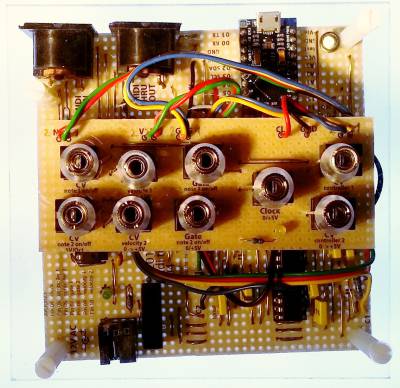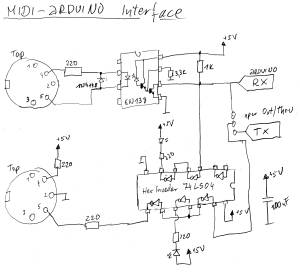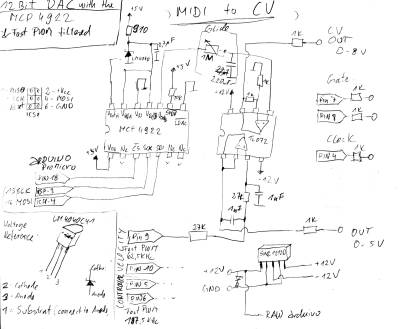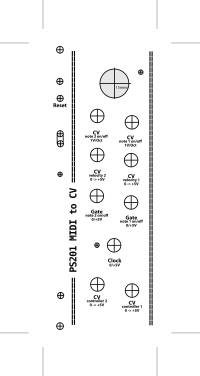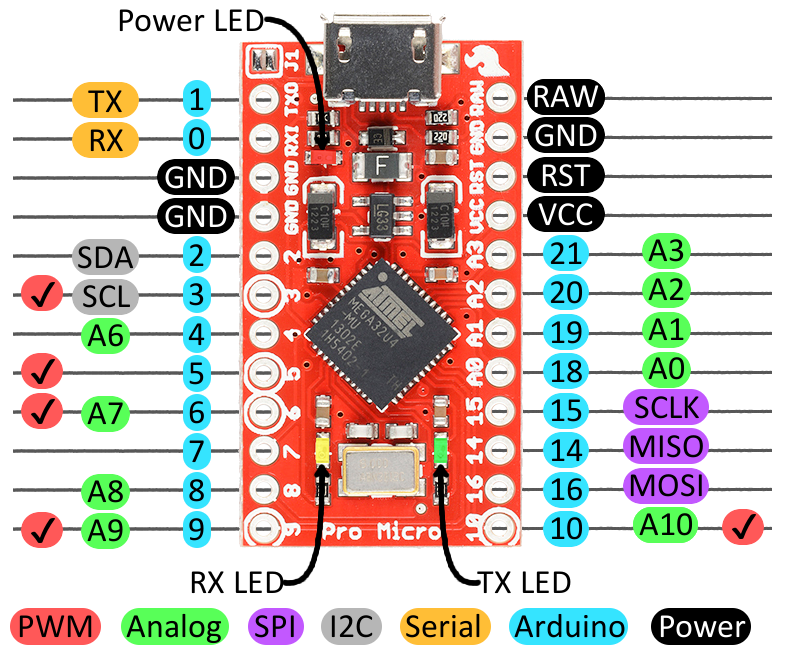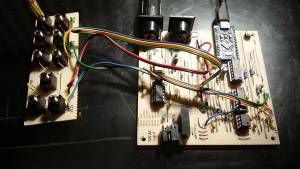Table of Contents
PS201 - MIDI to CV
UsbMidi/Midi to Controll Voltage converter is the interface that lets other computers, synthesizers and controllers integrate into the modular synthesizer world. While an old standard, Midi keeps its place as the universal data connector in synthesizer world, as well as for other creative controllers ranging from vj and dj controllers, to custom diy button banks, and media artworks.
Control voltage is the analog old school version of midi, where change in voltage means a change in pitch or some other parameter. One instrument is represented as a Volt/Octave output changing the pitch, Gate output telling if the note is on or off, and velocity output, changing the dynamics of the sound.
Our midi to cv offers two of such instruments, with additional midi clock to clock output, and two midi cc to cv output. The converter talks with both USBmidi and normal Midi via midi cable.
The converter offers:
- 2 x 1V/Oct CV Out
- 2 x Gate Out
- 2 x CV Out (velocity)
- 1 x Clock Out
- 2 x Assignable Midi CC Out
It is powered over standard Eurorack power connector (+12V,-12V). A 12V powered box is also possible with adding an dc-dc converter in the box.
The Circuit is built around an Arduino Pro Micro controller, and a two channel precision digital-to-analog converter.
Hardware
Schematic
Board for Eurorack
USB powered board
ATTENTION! Powering this version with anything more than 5 volts will destroy the Arduino board IMMEDIATELY!
ps201_-_midi_to_cv_12-usb_powered.pdf
ps201_-_midi_to_cv_12-usb_powered_printout.pdf
ps201_-_midi_to_cv_12_usb_powered.zip
Faceplate
Parts
- Resistors:
- 3x 220 Ohm
- 1x 910 Ohm
- 14x 1 kOhm
- 3x 2 kOhm
- 1x 3.3 kOhm
- 1x 10 kOhm
- 1x 12 kOhm
- 8x 27 kOhm
- Capacitor:
- 8x 1 nF
- 1x 100nF
- 1x 2.2 µF ELKO
- Diodes:
- 1x 1N4148
- 4x Low Current LEDs (2mA)
- Semiconductors:
- Arduino Pro Micro
- LM4040c41 (Precision Voltage Reference 4.096V)
- MCP4922 (Digita Analog Converter)
- TL072 (Op Amp)
- TL074 (Op Amp)
- 6N138 (Opto Coupler)
- 74S04n (Hex Inverter)
- ONLY FOR USB POWERED VERSION: AMD-0512DZ (DC-DC Converter)
- Mechanical:
- Push Button
- 3 Pin & Jumper
- 3x 14Pin IC Socket
- 2x 8Pin IC Socket
- 9x jack sockets (Thonkiconn)
- MIDI Socket
- 16Pin Ribben Cable Socket
- 160x100mm 2.54mm raster stripboard
—-
Software
MIDI to CV code
The MIDI to CV code for the Arduino Leonardo Arcore is here on Github:
https://github.com/dernulleffekt/midi_to_cv.git
Arduino IDE hack
ARCORE USB-Midi hack for the Leonardo. One has to modify the Arduino IDE to run MIDI over USB.
https://github.com/rkistner/arcore
Arduino MIDI Library
The Arduino MIDI Library v4.2 for Midi over TX/RX is here:
https://github.com/FortySevenEffects/arduino_midi_library
Installation Guide
How to setup Arduino IDE for uploading or editing MIDI TO CV software on …
LINUX
- Make sure that Arduino IDE is version 1.5.4 or higher.
- Download the Arduino Midi Library, unpack it and copy it into /usr/share/arduino/libraries/ or in you Arduino-Sketchbook/libraries/ folder.
- If not already there install “libtinfo”
- Then download arcore-master.zip and folow the instruction on the Arcore-Side.
- If that didn't work copy the folder avr and sam to …/arduino/hardware/arcore/
- And if not already there copy: avrdude, arduino64, arduino.conf to your /arduino/hardware/tools/
MAC
- First make sure that the version of Arduino IDE is version 1.5.4 or above.
- If you install Arfuino for the first time, open it once, so it creates all the necessary folders in right places.
- Download Arduino Midi library from the link above and move the downloaded “MIDI” folder into …/YouUserName/Documents/Arduino/library/
- While you’re there, make a new folder into Arduino folder and name it hardware.
- Then download arcore-master.zip from the linked github page.
- Move the unzipped arcore-master folder into newly created hardware folder in …/YourUserName/Documents/Arduino/hardware/
- The last thing is to move some stuff inside arcore-master folder. In Arduino/hardware/arcore-master/hardware/ there are two folders named avr and sam. They need to be moved up one folder, so that instead of being inside hardware folder, they are inside the arcore-master folder.
WINDOWS
*Download midi library from the link and unzip.
*Move MIDI folder to …/program files/arduino/library/
*Download arcore-master.zip from github and unzip.
*Move arcore-master folder into …/program files/Arduino/hardware/.
*Inside …/Program files/Arduino/hardware/arcore-master/hardware/ folder, you find two folders, aver and sam. They need to be moved up one folder to …/Program files/Arduino/hardware/arcore-master/
*Open Arduino software and select Arduino micro(archer) board.
Knowledge
The Arduino Pro Micro clone
https://www.sparkfun.com/products/12640
LM4040c41 Precision Voltage Reference
Datasheet LM4040
Pinout:
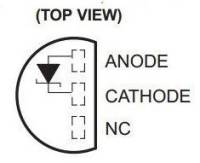
Digital-to-Analog Converter MCP4922
Filter
Fast PWM
A super tutorial for the fast PWM on Arduino Leonardo:
http://r6500.blogspot.de/2014/12/fast-pwm-on-arduino-leonardo.html.
Due to the fact that the Pro Micro has no pin 11 or 13 I had to activate fast PWM on pin 5. It is the complementary channel A and thats why all values are 255 - value.
And here's the code:
void pwmSet5(int value)
{
OCR4A = 255 - value; // Set the negativ PWM value
DDRC |= 1 << 6; // Set Output Mode C6
TCCR4A = 0x42; // Activate the complementary channel A
}
MIDI Library
Here are the links for the MIDI library for MIDI over the serial pins (TX, RX).
MIDI Library 4.2
MIDI Library Callbacks Description
MIDI Specifications
https://www.midi.org/specifications/item/midi-din-electrical-specification
http://www.midi.org/techspecs/midimessages.php
MIDI Bytes
http://dernulleffekt.de/midi/table1.html
http://dernulleffekt.de/midi/table2.html
http://dernulleffekt.de/midi/table3.html
http://dernulleffekt.de/midi/table4.html
Modifications
Clock Divider Switch (coming soon)
A board and code for adding a rotary switch for selecting midi clock division
Duophony (coming soon)
A modification to control two synth voices in a duophonic arrangement. A rotary switch is added to switch between two separate midi channels, unison, duophony and different voice stealer arrangements while in duophony mode.
License
The PS201 - MIDI to CV was designed by Wolfgang Spahn 2015-21.
It is licensed under a Creative Commons Attribution-NonCommercial-ShareAlike 4.0 International License.