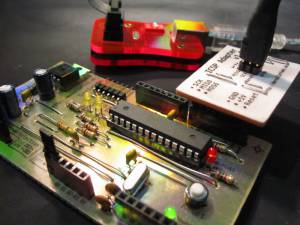This is an old revision of the document!
== Burning the Bootloader ==============================
For burning the bootloader you need to connect the following pins on your Paperduino-UNO with your ISP programmer (in-system programmer):
- 11 - MOSI
- 12 - MISO
- 13 - SCK
- Reset
- Ground
- + 5V
After connecting the programmer to your computer select in the Arduino IDE in Tools/Programmer your programmer and than klick Tools/Burn Bootloader.
== With an AVR ISP programmer ===========================
On the foto you see the ISP programmer with an ISP adapter board. But you could also build your own modified wire like that on the Mini Bootloader project. Anyway here are the connection of an original ISP header.

Cause my ISP programmer has a different protokoll as the originale AVR-ISP programmer I had to modifie the file:
programmers.txt
in that folder(on Linux):
/usr/share/arduino/hardware/arduino
The third line has to change to:
avrisp.protocol=stk500v1
== With a Paperduino-UNO =================================
The Paperduino-UNO was designed for cloneing and that's why you can use your Paperduino-UNO fot burning bootloder, too. Just load the ArduinoISP - in the examples - on your Paperduino-UNO. After that, turn off the auto reset by removeing the auto reset jumper. And than connect the pins like that:
- 13 to 13
- 12 to 12
- 11 to 11
- 10 to Reset
- Ground to Ground
- +5V to +5V
… and than burn!
===========================================================